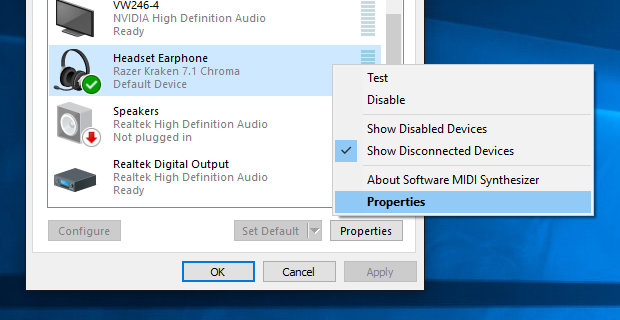Quick Tip: Settings Audio Freq. to 48k
Go to your headset audio properties and ensure that it is set to 48000 Hz. This sometimes fixes the static / buzzing issue and certain crashing issues. The following images are from Windows 10. If you are running a different OS you will need to adapt the steps.
Depending on your audio hardware you may need to select a different frequency.
Step 1
Open the Audio Playback Devices menu by right clicking on the volume icon in the start menu and selecting Playback devices
Step 2
Open your headset properties
Step 3
Open the advanced menu and select 48000 Hz from the format list