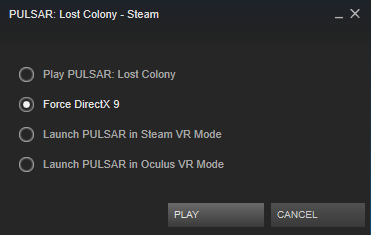Enabling DirectX 9 Mode
If PULSAR is crashing often and you are running on Windows we suggest trying to force PULSAR in DirectX 9 mode.
Through Steam:
Launch the game normally through the Steam library. Select Force DirectX 9 when presented with the launch options.
Directly:
Create an application shortcut to the PULSAR executable. Right-click the shortcut and select Properties. Add the following command line argument: -force-d3d9 to the end of the Target field.
Example target: "C:\path\to\pulsar\PULSAR_LostColony.exe -force-d3d9" (minus the quotes)
Crashes on startup (when using a Razer headset)
Follow these steps to uninstall the Razer audio drivers and roll back to Microsoft generic drivers.