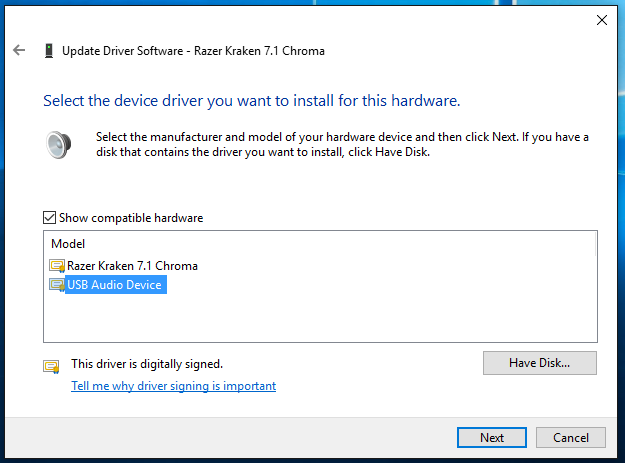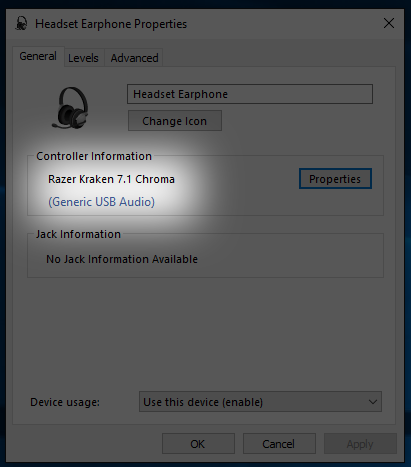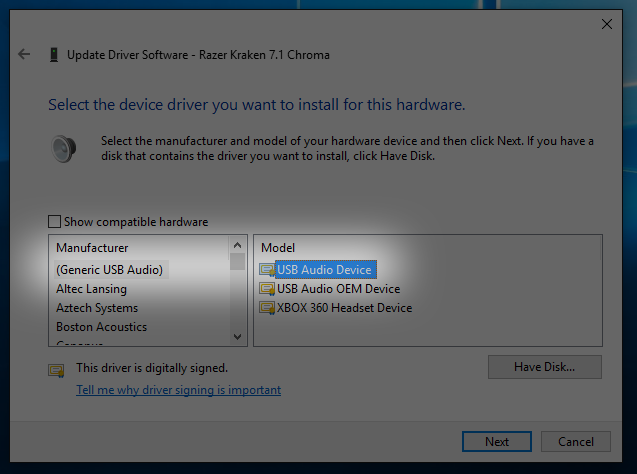Manually Installing Generic USB Driver
Step 1
Open the Audio Playback Devices menu by right clicking on the volume icon in the start menu and selecting Playback devices
Step 2
Open your headset properties
Step 3
Open the controller properties menu
Step 4
Select Change settings
Step 5
Open the Driver tab
Step 6
Click "Update Driver"
Step 7
Click "Browse my computer for driver software"
Step 8
Click "Let me pick from a list of device drivers on my computer"
Step 9
Select "USB Audio Device" and press Next to complete installation.
Step 10
Check that the headset properties window shows "(Generic USB Audio)" in blue under the name of the device. If it looks like the below image you are all set! If not go to Step 11
Step 11
Repeat Step 8 and uncheck "Show compatible hardware"
Step 12
Match the following configuration and select Next. If your system doesn't match Step 10 then email us at team@leafygames.com